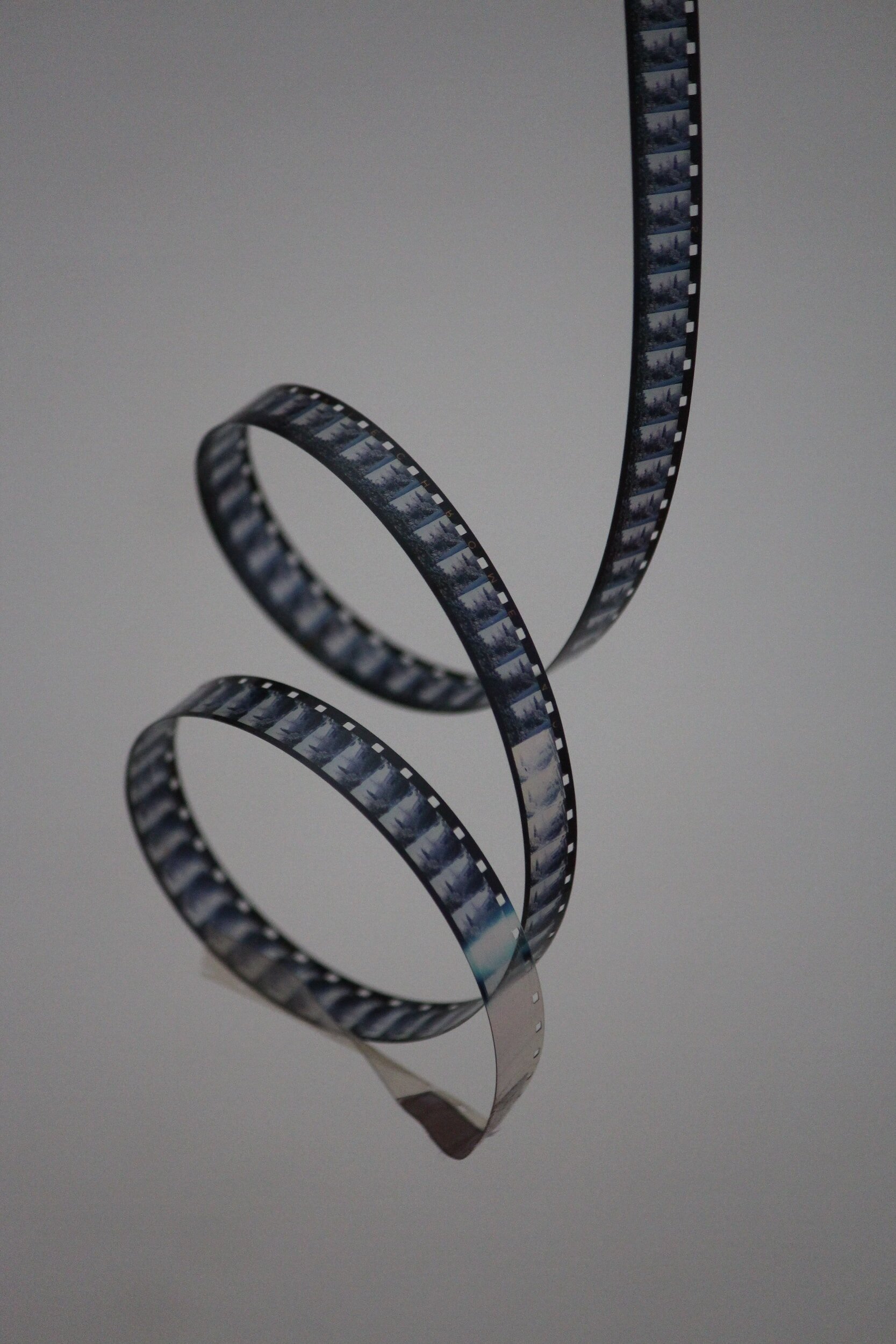Microsoft 365 Desktop Apps
Boosting Productivity and Collaboration
Cloud connected desktop apps
Microsoft 365 is a powerful suite of productivity and collaboration tools that can help you stay organized, stay on top of your tasks, and work more efficiently. One of the key features of Microsoft 365 is its collection of desktop apps, which are designed to work seamlessly with the rest of the suite and make it easy to access your files and collaborate with others.
Microsoft Word
This ubiquitous word-processing program is the go-to choice for many professionals and students, and it offers a wide range of features that make it easy to create professional-looking documents. With Word, you can create and edit documents, add images, create tables, and much more.
Microsoft Excel
An extremely powerful spreadsheet program is a must-have for anyone who works with numbers, and it offers a wide range of features that make it easy to create and analyze data. With Excel, you can create spreadsheets, perform calculations, create charts and graphs, and much more.
Microsoft PowerPoint
A powerful desktop app in Microsoft 365, it allows you to create professional-looking presentations with ease. With PowerPoint, you can add text, images, and multimedia to your slides, and create animations and transitions that bring your presentations to life. Additionally, PowerPoint allows you to share your presentations with others in real-time and collaborate on them remotely.
Microsoft Outlook
An important desktop app in the Microsoft 365 suite, it allows you to manage your email, calendar, and contacts all in one place. With Outlook, you can send and receive email, schedule meetings, manage your calendar, and keep track of your contacts. Additionally, Outlook allows you to collaborate with others by sharing your calendar and schedule meetings with others.
Microsoft OneNote
Allows you to take notes, create to-do lists, and organize your thoughts in one place. With OneNote, you can create notes, add images and videos, and collaborate with others in real time. Additionally, OneNote allows you to access your notes from anywhere, on any device, making it easy to stay organized and on top of your tasks.
Microsoft Teams
Teams is designed for team collaboration and communication. It allows users to easily create and join teams, chat with team members, make audio and video calls, and share files and documents. The application also integrates with other Microsoft Office apps such as OneNote, Outlook, and SharePoint, making it easy to access and share files and documents with team members. Additionally, Microsoft Teams offers a wide range of features that make it easy to collaborate with others, including screen sharing, real-time co-authoring, and the ability to schedule and join online meetings. It also offers a range of third-party integrations, making it easy to connect with other apps and services. Furthermore, Microsoft Teams is available on multiple platforms, including Windows, Mac, iOS, and Android, allowing for seamless collaboration and communication no matter where you are. Whether you are working remotely or in the office, Microsoft Teams is a great tool for staying connected and productive with your team.
Microsoft Visio
Licensed as a separate product from the core Microsoft 365 apps, Visio is a desktop application that is part of the Microsoft Office suite and is used for creating diagrams and flowcharts. Visio allows users to easily create professional-looking diagrams, flowcharts, and network diagrams using a wide range of pre-built shapes and templates. The application also offers a wide range of formatting options and the ability to add text, images, and other multimedia to diagrams. Visio also allows users to collaborate with others by sharing diagrams and working on them together in real time.
Microsoft Project
Licensed as a separate product from the core Microsoft 365 apps, is a powerful desktop application used for project management. It allows users to easily create, plan, and track projects by setting tasks, defining milestones, and allocating resources. The application offers a wide range of features that make it easy to manage and organize project schedules, including Gantt charts, timelines, and resource management tools. It also allows users to collaborate with others by sharing project plans and working on them together in real time. Additionally, Microsoft Project can integrate with other Microsoft Office apps such as Outlook and Excel, allowing for seamless collaboration and data sharing. Furthermore, it has advanced features like resource management, cost tracking, and reporting capabilities.
Microsoft Power Automate
A powerful and versatile desktop application designed for automating repetitive and time-consuming tasks. It allows users to easily create workflows and automate processes using a visual drag-and-drop interface. The application also integrates with other Microsoft Office apps such as Outlook, Excel, and SharePoint, as well as with other third-party apps and services, making it easy to automate a wide range of tasks. Power Automate also allows users to schedule and trigger workflows based on specific events or conditions, and allows for the creation of custom actions and connectors. Additionally, it enables users to automate tasks such as data collection, document approval, and data entry, which can save a lot of time and effort. The application is also available on mobile, so users can automate tasks even when they are away from their desks. Overall, Microsoft Power Automate is a great tool for streamlining business processes, increasing productivity and saving time.
Integration
All these apps seamlessly integrate with other Microsoft 365 services such as OneDrive and SharePoint, which allow you to store and share your files securely and collaborate with others in real time.
In conclusion, the Microsoft 365 desktop apps are a powerful suite of tools that can help you boost your productivity and collaboration. Whether you're working on a document, spreadsheet, presentation, or managing your email and calendar, Microsoft 365 has the tools you need to get the job done. With the ability to access your files and collaborate with others, Microsoft 365 makes it easy to stay organized and on top of your tasks, no matter where you are.
*This is not a complete list of desktop. Some of the above products are licensed separately from the core Microsoft 365 offerings and only run on the Windows Operating System. Some apps are available for macOS, iOS and Android.
Talk to us
Can we help?