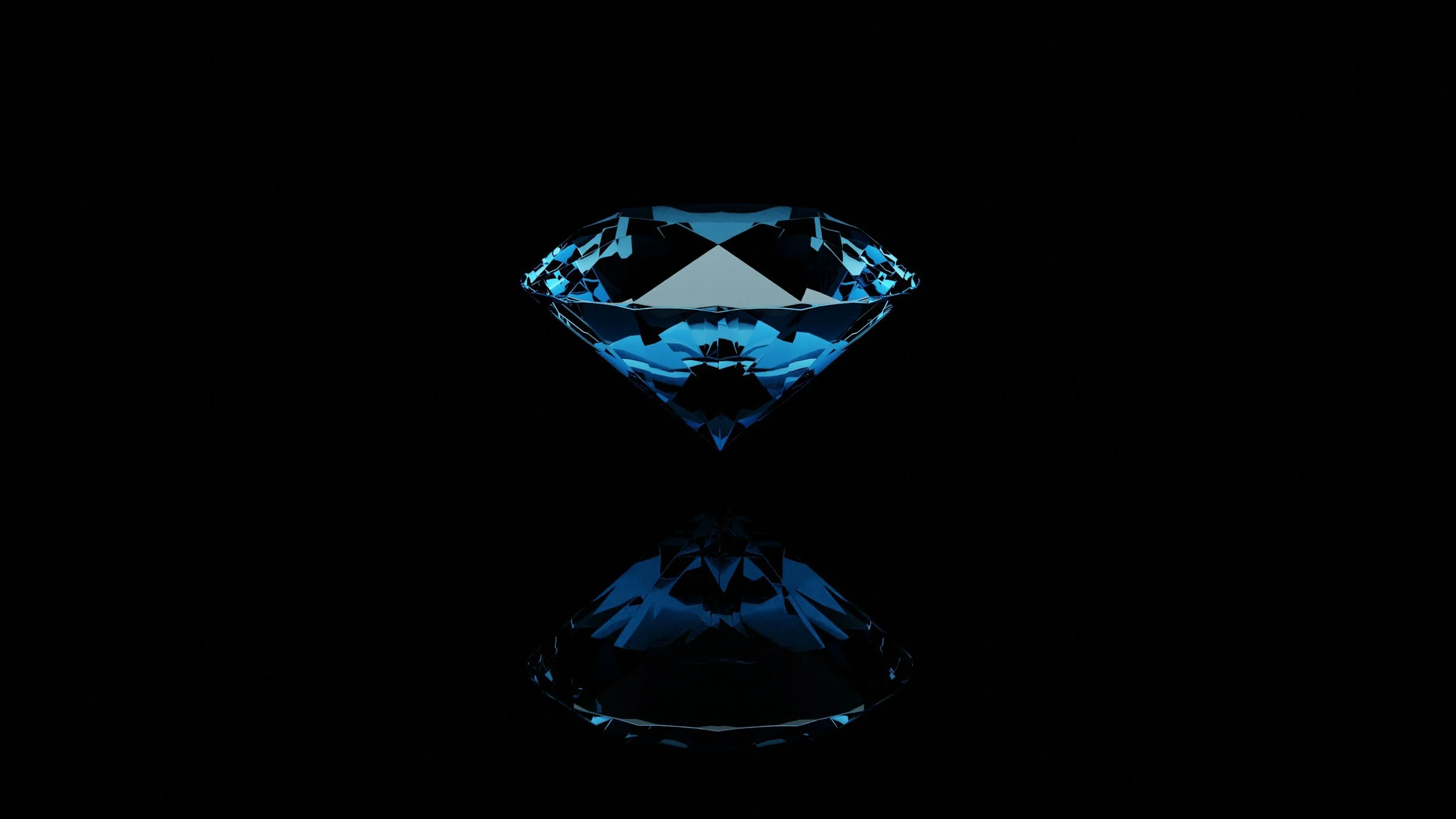
Microsoft 365 Hardening
Fortify Your Cloud Environment Against Cyber Threats
There’s always room for improvement
Imagine a standard dartboard. Now cut its diameter in half. You haven’t just made it a bit smaller – you’ve made it four times harder to hit your target. That’s because area scales with the square of the size. The same principle applies in cybersecurity. When we reduce the attack surface – removing unnecessary services, ports, and endpoints – we’re not just reducing risk a little. We’re slashing the number of viable targets dramatically. And just like with the dartboard, attackers now need far greater precision to succeed.
For a casual player, hitting a bullseye is hard enough. Halve the board, and it becomes nearly impossible. In cybersecurity, reducing the attack surface turns most opportunistic attacks into non-starters.
As organisations increasingly rely on Microsoft 365 for communication, collaboration, and productivity, ensuring the security of this critical cloud environment is paramount. Microsoft 365 Hardening involves strengthening your cloud security posture to protect against cyber threats, data breaches, and compliance risks. At 365Labs, we specialise in fortifying Microsoft 365 environments, ensuring that your business data remains secure and your operations uninterrupted.
What is Microsoft 365 Hardening?
Microsoft 365 Hardening is the process of implementing advanced security measures to protect your Microsoft 365 environment from potential threats. This includes configuring security settings, enforcing best practices, and continuously monitoring for vulnerabilities. The goal is to create a robust, resilient, and secure environment that safeguards your data, user accounts, and applications from cyber threats.
Security Configuration: We optimise your Microsoft 365 settings to enhance security, including multi-factor authentication (MFA), conditional access policies, and secure email configurations.
Access Control: We implement strict access controls using Microsoft Entra (formerly Azure Active Directory), ensuring that only authorised users can access your organisation’s resources.
Continuous Monitoring: We set up continuous monitoring to detect and respond to suspicious activities, ensuring that potential threats are identified and mitigated before they can cause harm.
Key Benefits of Microsoft 365 Hardening
Enhanced Protection Against Cyber Threats
With cyber threats becoming increasingly sophisticated, a strong security posture is essential to protecting your Microsoft 365 environment.
Multi-Factor Authentication (MFA): Enforce MFA across your organisation to add an additional layer of security. By requiring users to verify their identity through multiple methods, you reduce the risk of account compromise.
Conditional Access Policies: Implement conditional access policies that restrict access based on user location, device compliance, or risk level. This ensures that only secure and authorised devices can access your sensitive data.
Advanced Threat Protection: Utilise Microsoft Defender for Office 365 to protect against phishing, malware, and other advanced threats. This service offers real-time detection and response capabilities to safeguard your communications and data.
Improved Compliance and Data Security
Adhering to industry regulations and protecting sensitive data is critical for many organisations. Microsoft 365 Hardening helps you meet compliance requirements and secure your data.
Data Loss Prevention (DLP): Configure DLP policies to prevent sensitive information from being shared outside your organisation. These policies help protect data such as credit card numbers, social security numbers, and confidential business information.
Encryption and Data Security: Ensure that all data stored and transmitted within your Microsoft 365 environment is encrypted. This protects your data from interception and unauthorised access, both at rest and in transit.
Compliance Management: We assist you in configuring compliance settings within Microsoft 365, such as audit logs, data retention policies, and eDiscovery. This ensures that your organisation remains compliant with regulations like GDPR, HIPAA, and ISO 27001.
Optimised Performance and Reliability
Microsoft 365 Hardening not only enhances security but also improves the overall performance and reliability of your cloud environment.
Optimised Configurations: By configuring Microsoft 365 according to best practices, we help improve the performance of your applications, ensuring faster response times and smoother user experiences.
Incident Response Planning: We help you develop and implement a robust incident response plan, ensuring that your organisation is prepared to quickly and effectively respond to any security incidents.
Regular Security Audits: Conduct regular security audits to identify and address potential vulnerabilities. This proactive approach helps maintain a strong security posture and reduces the risk of downtime or data breaches.
Tailored Security Solutions
At 365Labs, we understand that every organisation has unique security needs. Our Microsoft 365 Hardening services are tailored to your specific environment and business requirements.
Custom Security Policies: We work with you to develop custom security policies that align with your organisation’s risk profile and compliance needs. These policies are designed to provide maximum protection without hindering productivity.
User Training and Awareness: Educate your employees on the importance of cybersecurity and how to use Microsoft 365 securely. We offer training sessions to help your team understand best practices for data protection, phishing prevention, and secure collaboration.
Continuous Support and Updates: Cybersecurity is an ongoing process. We provide continuous support and updates to ensure that your Microsoft 365 environment remains secure as new threats emerge and as your organisation evolves.
Use Cases for Microsoft 365 Hardening
Small and Medium-Sized Businesses (SMBs)
SMBs often lack the resources for a dedicated IT security team, making Microsoft 365 Hardening essential to protect against cyber threats.
Cost-Effective Security: Implement robust security measures without the need for expensive hardware or additional staff. Microsoft 365 Hardening provides enterprise-level security on a budget.
Simplified Compliance: Achieve and maintain compliance with industry regulations, even if your business lacks in-house expertise. We ensure your Microsoft 365 environment meets all necessary compliance standards.
Enterprises and Large Organisations
For larger organisations, Microsoft 365 Hardening helps manage complex security needs across multiple departments and locations.
Scalable Security Solutions: Implement scalable security solutions that protect your entire organisation, regardless of size or complexity. We ensure that all departments and business units adhere to consistent security practices.
Advanced Threat Detection: Utilise advanced threat detection and response capabilities to protect against sophisticated cyber attacks targeting your organisation’s critical assets.
Regulated Industries
Organisations in regulated industries, such as healthcare, finance, and government, must adhere to strict security and compliance requirements.
Regulatory Compliance: Ensure your Microsoft 365 environment meets the highest standards of security and compliance. We help you implement the necessary controls and maintain audit-ready documentation.
Sensitive Data Protection: Protect sensitive data, such as patient records, financial information, and intellectual property, from unauthorised access and data breaches.
Let’s Talk
Is your organisation ready to fortify its Microsoft 365 environment against cyber threats? At 365Labs, we offer tailored Microsoft 365 Hardening services that provide the security, compliance, and reliability your business needs to thrive in today’s digital landscape. Let’s discuss how we can help you secure your cloud environment and protect your critical assets. Contact us today to get started.