Microsoft 365
Maximizing Business Productivity
What is Microsoft 365?
In today's digital-first world, businesses and individuals alike are constantly seeking tools to enhance productivity, streamline collaboration, and secure their digital assets. Enter Microsoft 365 – a comprehensive suite of cloud-based applications and services designed to meet these evolving needs. Formerly known as Office 365, Microsoft 365 represents a significant evolution in how we approach work, communication, and data management in the modern era.
The Evolution: From Office 365 to Microsoft 365
Microsoft 365 emerged as a rebranding of Office 365 in April 2020, signifying a shift from a mere collection of productivity apps to a more holistic ecosystem of tools and services. This transition reflects Microsoft's commitment to providing an integrated platform that goes beyond traditional office applications, encompassing cloud services, advanced security features, and AI-driven capabilities.
Productivity Applications
At the heart of Microsoft 365 lie the familiar productivity applications that have been staples in offices worldwide:
Word: The go-to word processor for creating and editing documents.
Excel: A powerful spreadsheet tool for data analysis and visualization.
PowerPoint: For crafting impactful presentations.
Outlook: An all-in-one personal information manager for email, calendars, and contacts.
OneNote: A versatile digital note-taking application.
These applications are continuously updated, ensuring users always have access to the latest features and improvements.
Cloud Services
Microsoft 365 leverages the power of the cloud to enable seamless collaboration and accessibility:
OneDrive: Provides 1TB (or more) of cloud storage per user, allowing for easy file sharing and access from any device.
SharePoint: A versatile platform for creating intranet sites and managing document workflows.
Teams: A hub for teamwork, integrating chat, video meetings, file storage, and application integration.
Exchange Online: Powers the email functionality in Outlook, offering large mailboxes and advanced features.
AI and Automation Capabilities
Artificial Intelligence is woven throughout Microsoft 365, offering intelligent features that boost productivity:
Editor: An AI-powered writing assistant available across Word, Outlook, and the web.
PowerPoint Designer: Suggests design ideas to create visually appealing presentations quickly.
Excel Ideas: Provides data insights and visualization suggestions.
Cortana: A personal productivity assistant that helps manage your time and tasks.
Security and Compliance
In an era where data protection is paramount, Microsoft 365 includes robust security features:
Microsoft Defender: Advanced threat protection against malware and phishing attempts.
Data Loss Prevention (DLP): Helps prevent sensitive information from leaving the organization.
Multi-Factor Authentication (MFA): Adds an extra layer of security to user sign-ins.
Compliance tools: Aids in meeting various regulatory requirements like GDPR, HIPAA, etc.
Benefits of Microsoft 365 for Businesses
Enhanced Collaboration: Real-time co-authoring, easy file sharing, and integrated communication tools foster teamwork, regardless of location.
Flexibility and Mobility: Access your work from anywhere, on any device, promoting a flexible work environment.
Always Up-to-Date: Automatic updates ensure you're always using the latest versions with the newest features and security patches.
Scalability: Easy to scale up or down based on your business needs, with per-user licensing.
Cost-Effective: Reduces the need for on-premises servers and software, potentially lowering IT costs.
Integrated Solution: All tools work seamlessly together, reducing the need for third-party applications.
Advanced Security: Enterprise-grade security features protect your data and help maintain compliance.
Microsoft 365 Plans
Microsoft offers various plans catering to different business sizes and needs:
Business Plans: Designed for SMBs with up to 300 users.
Microsoft 365 Business Basic
Microsoft 365 Business Standard
Microsoft 365 Business Premium
Enterprise Plans: For larger organizations or those with advanced needs.
Microsoft 365 E3
Microsoft 365 E5
Microsoft 365 F3 (for frontline workers)
Each plan offers a different mix of applications and services, allowing businesses to choose the most suitable option for their requirements and budget.
Implementing Microsoft 365 in Your Organization
Transitioning to Microsoft 365 can significantly impact your organization's productivity and collaboration capabilities. However, successful implementation requires careful planning:
Assessment: Evaluate your current IT infrastructure and identify your specific needs.
Planning: Develop a migration strategy, including data transfer and user training plans.
Pilot Testing: Start with a small group to identify and resolve potential issues.
Migration: Move your data and users to the Microsoft 365 environment.
Training: Ensure your team is comfortable with the new tools and features.
Ongoing Management: Regularly review usage, security settings, and new features to maximize your investment.
The Future of Work with Microsoft 365
As remote and hybrid work models become increasingly common, platforms like Microsoft 365 are not just convenient – they're essential. By providing a unified ecosystem for productivity, communication, and collaboration, Microsoft 365 is shaping the future of work.
The platform continues to evolve, with Microsoft regularly introducing new features and integrations. Recent additions like Microsoft Viva, an employee experience platform, demonstrate the company's commitment to supporting not just productivity, but also employee wellbeing and engagement.
Microsoft 365 changes how businesses approach productivity and collaboration tools. By combining familiar applications with cloud services, AI capabilities, and robust security features, it offers a comprehensive solution for the modern workplace. Whether you're a small startup or a large enterprise, Microsoft 365 provides the tools needed to work efficiently, collaborate effectively, and secure your digital assets in today's fast-paced business environment.
As you consider implementing or upgrading to Microsoft 365, remember that the key to success lies in choosing the right plan and ensuring proper implementation. With the right approach, Microsoft 365 can be a powerful catalyst for digital transformation in your organization, driving productivity, fostering innovation, and enabling your team to achieve more.
Let’s Talk
Ready to elevate your business with the right tools and solutions? Our team is here to help you navigate your options and tailor Microsoft 365 Business Premium to meet your unique needs. Whether you're looking to improve communication, enhance collaboration, or secure your data, we’re just a conversation away. Get in touch with us today to start the journey toward a more connected and productive workplace.
Productivity tools
-
All of the familiar Office apps, like Outlook, Word, Excel, PowerPoint, and OneNote.
And some less familiar ones like Visio, Project and Power Automate.
-
Hosted email messaging for your business, delivering email, contacts, calendar and tasks from desktop PCs and mobile devices.
Tightly integrated into the rest of Microsoft 365, it includes malware and spam filtering as standard.
We provide on-premises to cloud migration support and new deployment support for Exchange Online.
-
1TB of OneDrive cloud file storage for your users accessible from their PC, Mac or mobile device.
SharePoint for storing and sharing your Teams and company data.
We provide data migration assistance and support to move your existing data into the Microsoft cloud.
-
Host online meetings and video calls with Teams, host webinars, audio conferencing and standard telephony.
Instant messaging and collaboration via chat with employees, customers, or partners.
Management tools
-
Microsoft Intune offers mobile device management and mobile app management.
-
The Microsoft 365 compliance center gives your organization the visibility, control, and guidance necessary to understand and act on the threats.
The Microsoft 365 compliance center helps you to reduce risks around data protection and regulatory standards.